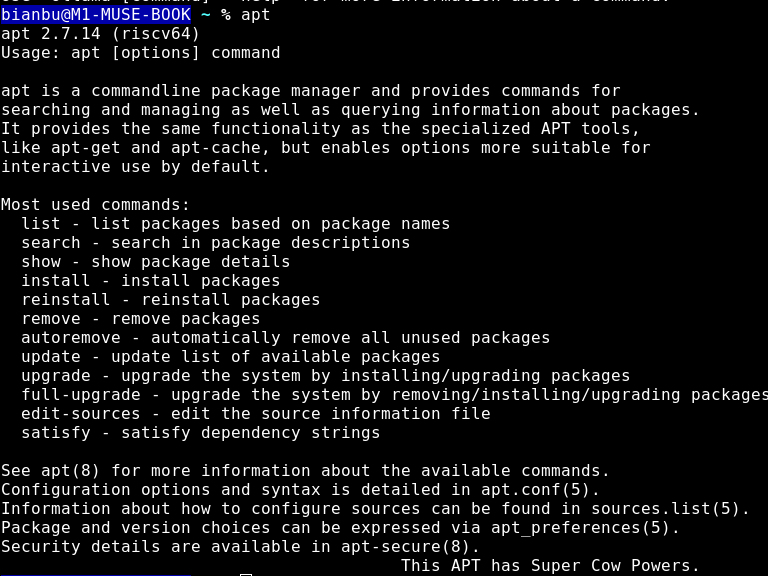Common Applications & Software Management
Last Version: 2025/09/22
Common Applications Overview
Status Legend: Pre-installed|
Available|
Adapting|
Unavailable
| Application | Package Name | Icon | 2.x Status | 3.x Status | Description |
|---|---|---|---|---|---|
| AI Fusion X | spacemit-ai-fusion-x | Demo application integrating computer vision, LLM, video processing, and speech recognition | |||
| Chromium | chromium-browser-stable | Open-source web browser | |||
| VSCodium | codium | Open-source VS Code distribution (no Microsoft telemetry) | |||
| Zed | spacemit-code-forge | Modern code editor for developers | |||
| Htop | htop | Interactive process monitor | |||
| Settings | gnome-control-center | GNOME system settings center; poor compatibility with 3.x, not recommended | |||
| Atril Document Viewer | atril | Lightweight document viewer (PDF/EPUB, etc.) | |||
| Mousepad | mousepad | Lightweight text editor | |||
| MPV Media Player | mpv | High-performance media player | |||
| Cheese | cheese | Webcam photo and video capture | |||
| Sound Recorder | gnome-sound-recorder | Easy-to-use audio recording tool | |||
| Remmina | remmina | Remote desktop client (RDP/VNC, etc.) | |||
| Ristretto Image Viewer | ristretto | Lightweight image viewer | |||
| FeatherPad | featherpad | Lightweight Qt text editor | |||
| Audacious | audacious | Classic music player | |||
| PulseAudio Volume Control | pavucontrol-qt | PulseAudio volume and device control (Qt) | |||
| LXImage-QT | lximage-qt | LXQt image viewer |
Software Management (APT)
APT (Advanced Package Tool) is the default package manager used in this system. It is used for managing software on Debian and its derivatives. APT provides the following key features:
- Install software: Retrieve and install packages from official repositories.
- Update system: Synchronize package indexes and keep all installed packages up to date.
- Uninstall software: Uninstall unwanted packages and their unused dependencies.
- Dependency management: Automatically handle package dependencies and avoid conflicts.
Below is shown the APT help output. For full apt command details, refer to the Debian Official Guide.