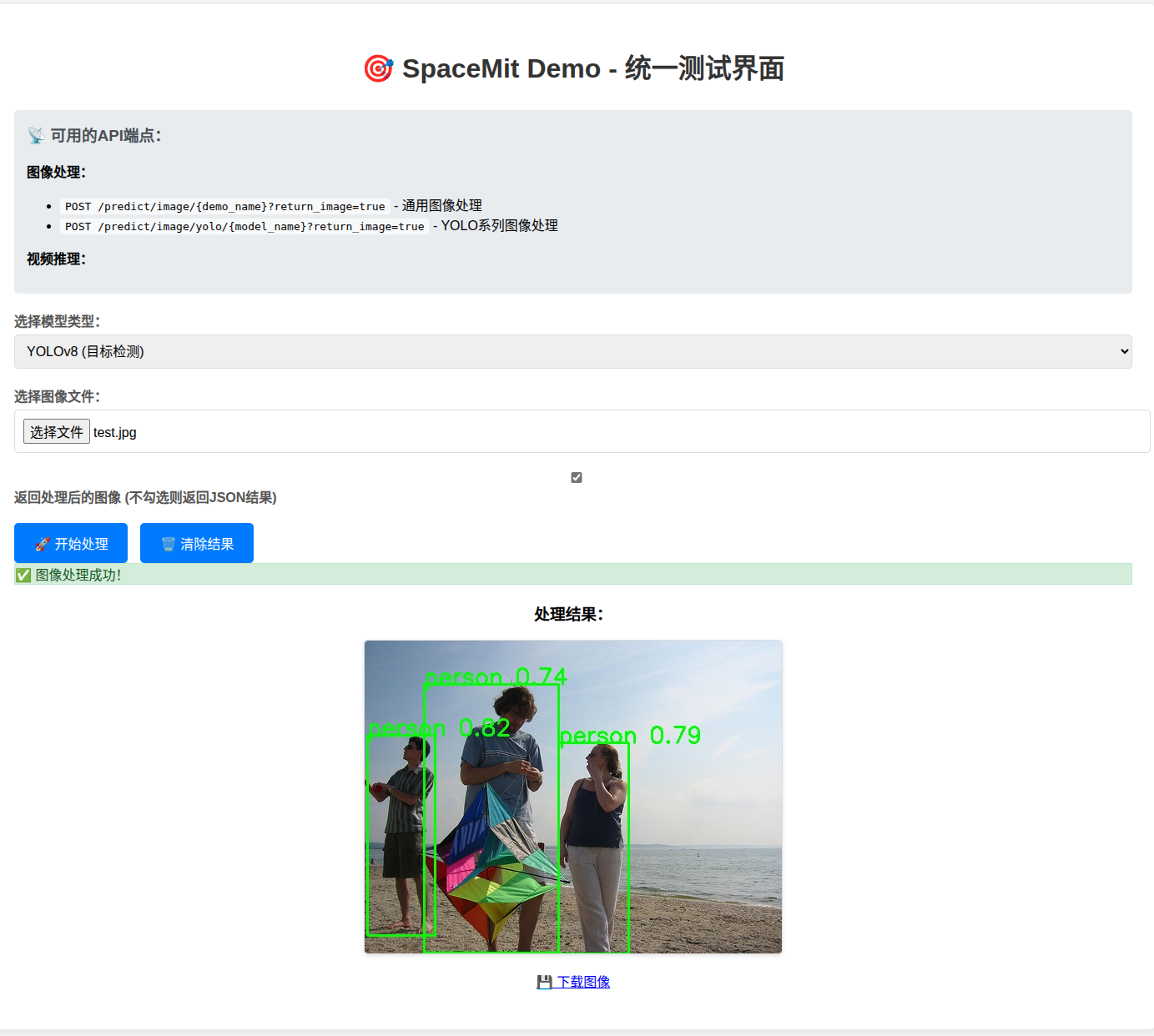DemoZoo 容器使用指南
最新版本:2025/09/25
本指南将介绍如何在 Bianbu 系统中使用 Docker 容器运行 DemoZoo,并演示常见模型的调用方法。
DemoZoo 支持的模型
图像分类模型 (6个)
- EfficientNet - 高效图像分类
- ResNet - 深度残差网络分类
- MobileNetV2 - 轻量级图像分类
- InceptionV1 - Inception 网络分类
- InceptionV3 - 改进的 Inception 网络分类
- Swin-Tiny - 基于 Swin Transformer 的分类
图像分割模型 (5个)
- CLIP - 基于文本提示的图像分割
- FCN - 全卷积网络语义分割
- UNet - U 型网络图像分割
- SAM - 分割一切模型
- YOLOv8-Seg - YOLO 实例分割
目标检测模型 (6个)
- YOLOv8 - 最新 YOLO 目标检测
- YOLOv8-Pose - 姿态检测
- YOLOv5 - YOLO 第五代
- YOLOv5-Face - 人脸检测
- YOLOv6 - YOLO 第六代
- YOLOv11 - YOLO 第十一代
人脸识别模型 (1个)
- ArcFace - 人脸识别相似度计算
拉取镜像
sudo docker pull harbor.spacemit.com/bianbu-robot/spacemit-demo:latest
启动方法
方法一:直接启动
sudo docker run -p 8000:8000 --name spacemit-demo-container --privileged harbor.spacemit.com/bianbu-robot/spacemit-demo:latest
运行情况如下图:
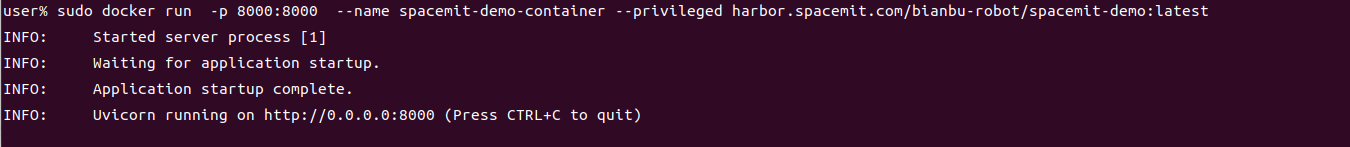
方法二:后台启动
sudo docker run -itd -p 8000:8000 --name spacemit-demo-container --privileged harbor.spacemit.com/bianbu-robot/spacemit-demo:latest
运行情况如下图:
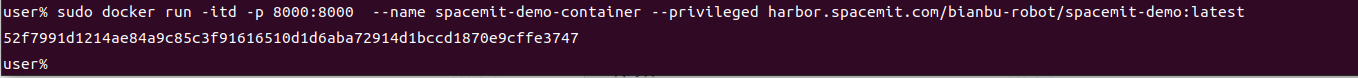
此时容器运行在后台,可使用以下命令查看容器运行情况
sudo docker ps -a
容器后台运行如图:
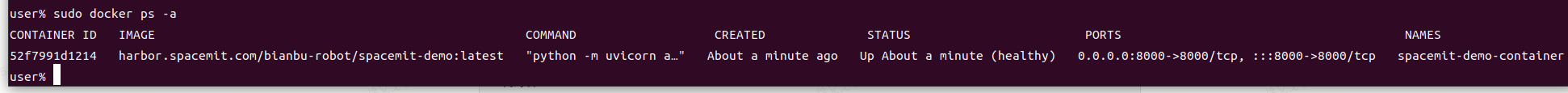
注意: 如果使用直接启动,关闭终端后容器会自动停止。后台运行的容器则需要手动停止,否则会一直占用系统资源。
调用 DemoZoo
检查命令
# 检查所有模型文件状态
curl http://localhost:8000/models/status
# 获取模型列表
curl http://localhost:8000/models
# 容器健康检查
curl http://localhost:8000/health
在终端调用模型
# ResNet图像分类
curl -X POST "http://localhost:8000/predict/resnet" \
-F "image=@test_image.jpg"
# EfficientNet图像分类
curl -X POST "http://localhost:8000/predict/efficientnet" \
-F "image=@test_image.jpg"
# InceptionV3图像分类
curl -X POST "http://localhost:8000/predict/inception_v3" \
-F "image=@test_image.jpg"
# ArcFace人脸相似度计算
curl -X POST "http://localhost:8000/predict/arcface" \
-F "image1=@face1.jpg" \
-F "image2=@face2.jpg"
# CLIP文本提示分割
curl -X POST "http://localhost:8000/predict/clip" \
-F "image=@test_image.jpg" \
-F "text=dog"
# FCN语义分割
curl -X POST "http://localhost:8000/predict/fcn" \
-F "image=@test_image.jpg"
# UNet图像分割
curl -X POST "http://localhost:8000/predict/unet" \
-F "image=@test_image.jpg"
# SAM图像分割
curl -X POST "http://localhost:8000/predict/sam" \
-F "image=@test_image.jpg"
# YOLOv8实例分割
curl -X POST "http://localhost:8000/predict/yolov8_seg" \
-F "image=@test_image.jpg"
# YOLOv8目标检测
curl -X POST "http://localhost:8000/predict/yolov8" \
-F "image=@test_image.jpg"
# YOLOv8姿态检测
curl -X POST "http://localhost:8000/predict/yolov8_pose" \
-F "image=@test_image.jpg"
# YOLOv5目标检测
curl -X POST "http://localhost:8000/predict/yolov5" \
-F "image=@test_image.jpg"
# YOLOv5人脸检测
curl -X POST "http://localhost:8000/predict/yolov5_face" \
-F "image=@test_image.jpg"
终端调用后通常返回 JSON 格式的结果,例如:
{
"success": true,
"predicted_class": "tabby cat",
"output": "Final Result: \nclass=tabby cat"
}
网页调用
在浏览器地址栏输入 http://localhost:8000/ 即可访问 DemoZoo 页面:

分类模型结果:
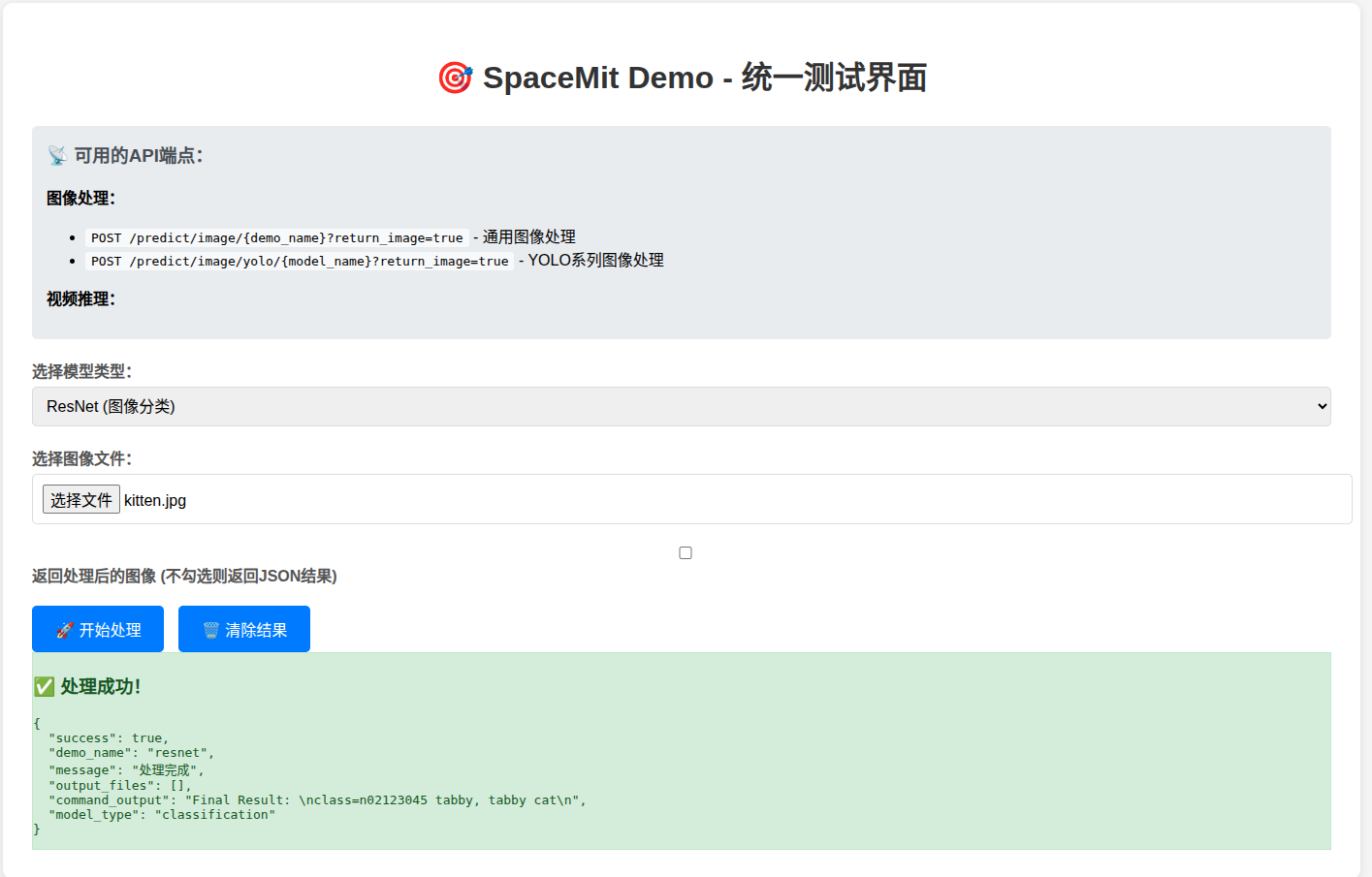
检测模型结果: