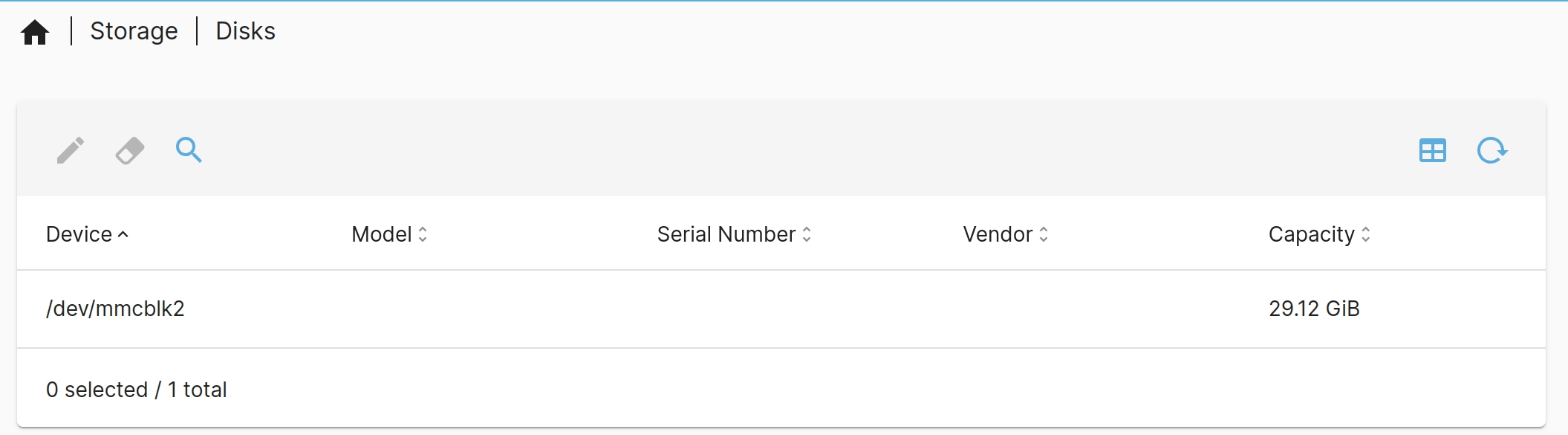Essential Configuration
Bianbu OS comes with Openmediavault pre-installed, offering a complete NAS solution. This guide provides a brief overview of the key configurations. For more detailed instructions and features, please visit the Openmediavault official website.
Update Software Sources
-
Log in to the Openmediavault web interface.
- Open a browser
- Go to
http://HOST_IP - Login with
- Username:
admin - Password:
openmediavault
- Username:
-
Click the top menu System → Update Management → Settings
-
Check the box for Pre-release updates
-
Click Save and follow the update process to complete
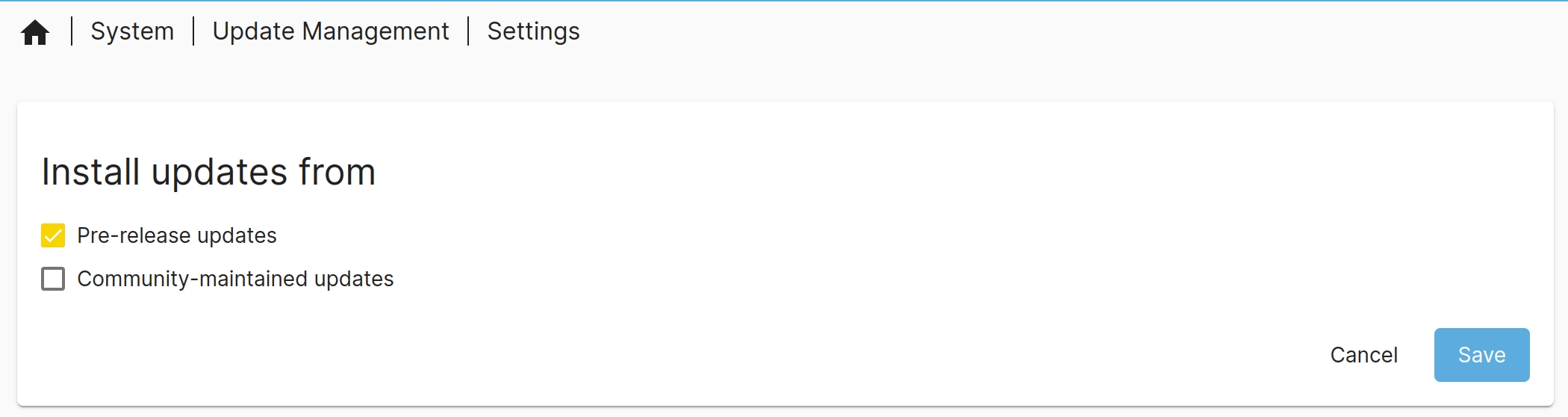
Rootfs Mount
In Bianbu NAS, the root file system (rootfs) is managed by the sharerootfs plugin.
Mounting the rootfs allows access to the system's core files, which is useful for development, debugging, or system maintenance.
Follow the steps below to mount the rootfs:
- Go to System → Plugins, find the
sharerootfsplugin, and click the Install buttonto start install the plugin
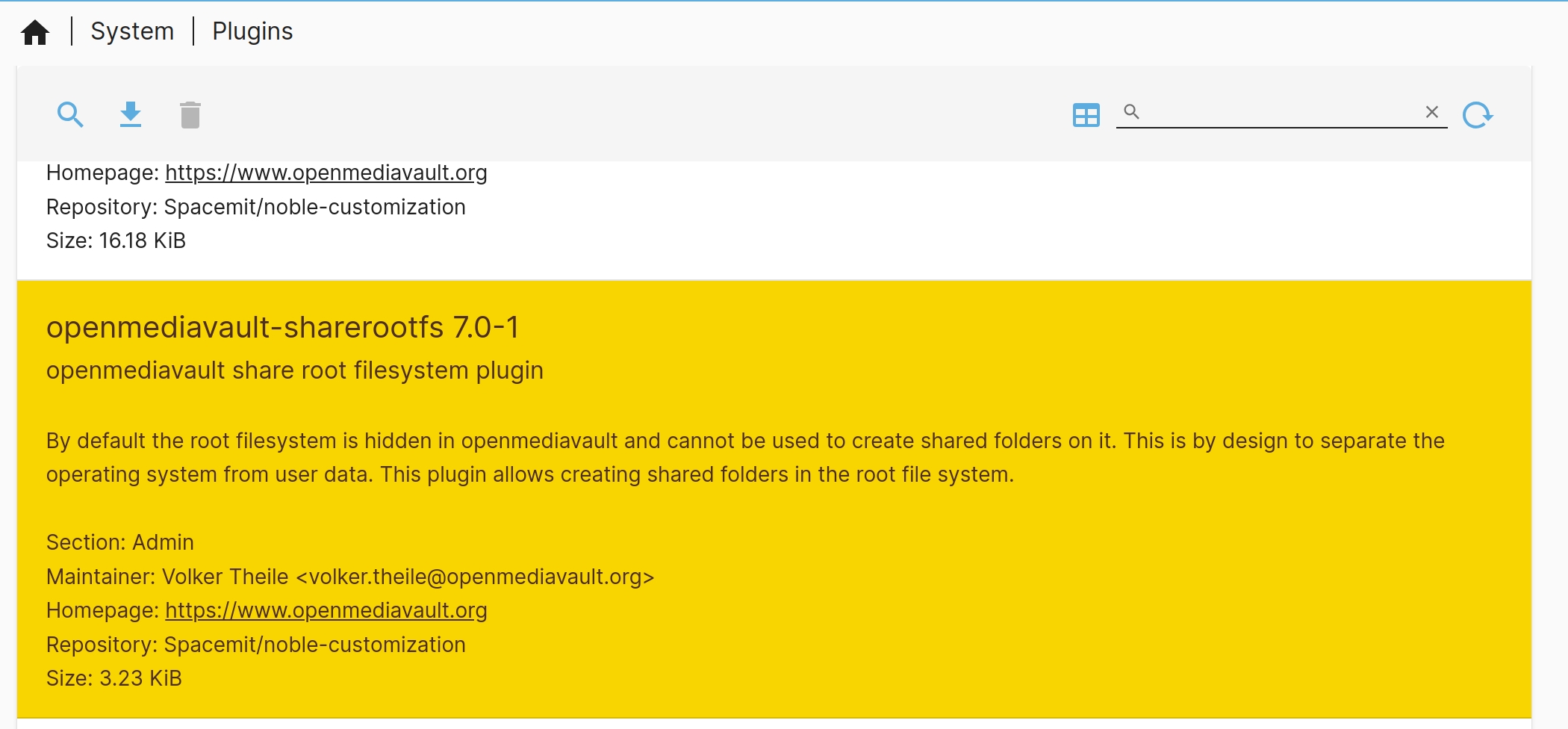
- After installation, navigate to Storage → File Systems to confirm that the rootfs is successfully mounted.