3.1.2 USB Camera User Guide
Last Version: 10/09/2025
This guide explains how to set up a USB camera on SpacemiT development board, capture images using the JDK C++ interface, and troubleshoot common issues.
Environment Preparation
Hardware Connection
-
Connect the USB camera module to the USB port on the development board, as shown below:
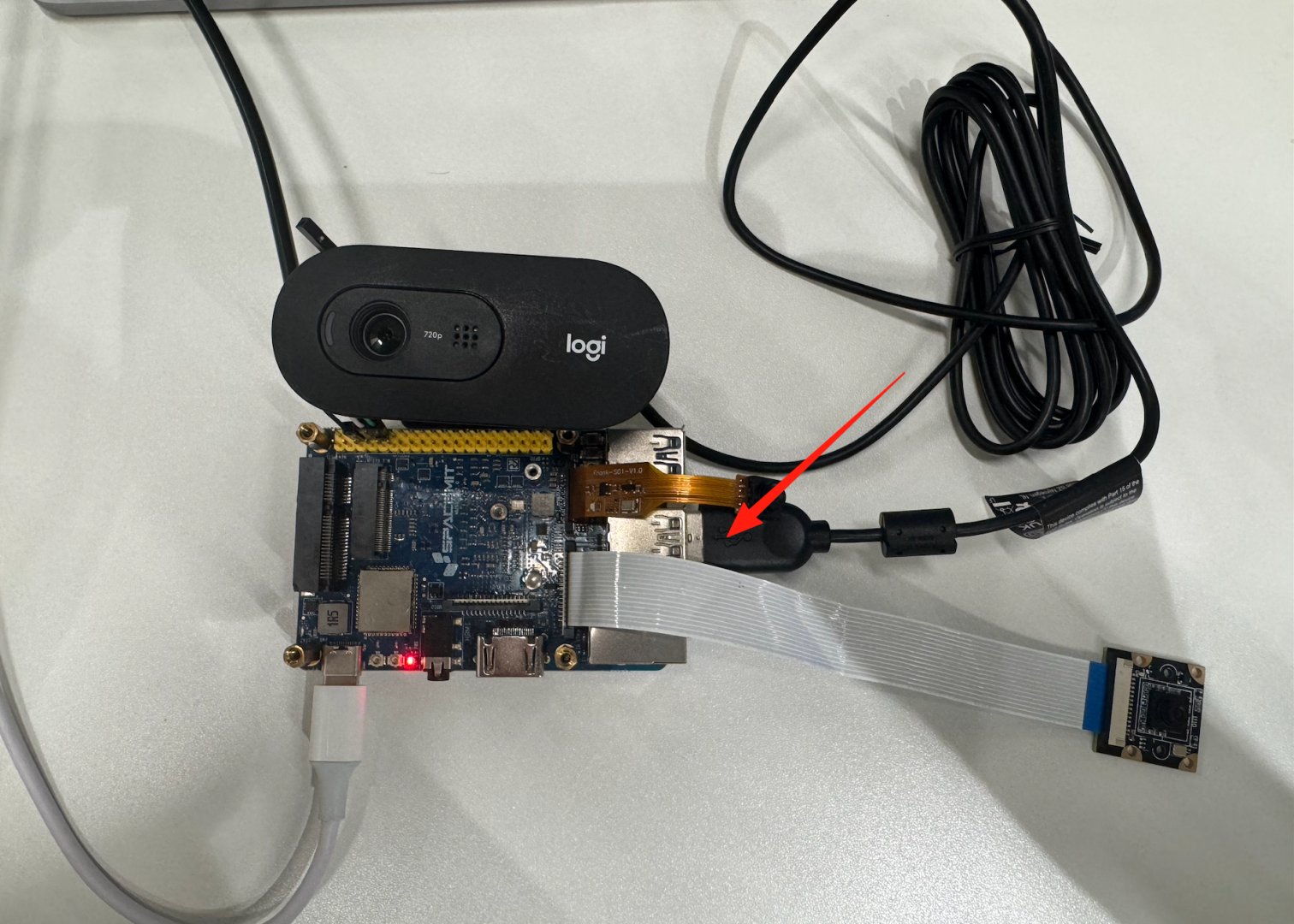
-
Connect the development board to a monitor using an HDMI cable to enable image output.
C++ Interface Usage Example
The following example demonstrates how to use the JDK C++ API to capture, decode, and display frames from a USB camera:
// Open the camera node
auto camera = JdkUsbCam::create(device, width, height, V4L2_PIX_FMT_MJPEG);
// Create a JPEG decoder
auto decoder = std::make_shared<JdkDecoder>(width, height, CODING_MJPEG, PIXEL_FORMAT_NV12);
// Initialize the display module (vo)
auto jdkvo = std::make_shared<JdkVo>(width, height, PIXEL_FORMAT_NV12);
// Get a frame of image data
auto frame = camera->getFrame();
// Decode JPEG images
auto decFrame = decoder->Decode(frame);
// Send the image frame to the display module
auto ret = jdkvo->sendFrame(decFrame);
Quick Integration: JDK Camera Capture SDK
Download and Install the JDK SDK
wget https://archive.spacemit.com/ros2/code/jdk_sdk.tar.gz
sudo tar xvf jdk_sdk.tar.gz -C /opt/
mv /opt/jdk_sdk /opt/jdk
Directory structure after installation:
/opt/jdk
├── include
├── jdk_examples
├── ko
├── lib
├── Makefile
└── README.md
Download and Extract jdk_usbca
wget https://archive.spacemit.com/ros2/code/jdk_usbcam.tar
tar xvf jdk_usbcam.tar
Directory structure after extraction:
jdk_usbcam/
├── Makefile
├── src/
│ └── main.cpp
└── workspace/
Compile and Run
cd jdk_usbcam
make all
insmod /opt/jdk/ko/jdk_dma.ko
Execute the program through the command line and specify the camera device node:
./workspace/jdk_usbcam /dev/video20
🚨 Tip: Please confirm the device node path according to the actual situation, such as
/dev/video20above. Device information can be viewed through the command:v4l2-ctl --list-devices
Once executed, the terminal displays logs from module initialization and image acquisition.
Example Startup Log
Below is a sample of expected log output during initialization and runtime:
VIDIOC_STREAMON succeeded
[MPP-DEBUG] 10800:module_init:159 +++++++++++++++ module init, module type = 9
[MPP-DEBUG] 10800:find_v4l2_linlonv5v7_plugin:83 yeah! we have v4l2_linlonv5v7_codec plugin---------------
[MPP-DEBUG] 10800:module_init:199 ++++++++++ V4L2_LINLONV5V7 (/usr/lib/libv4l2_linlonv5v7_codec.so)
[MPP-DEBUG] 10800:module_init:199 ++++++++++ open (/usr/lib/libv4l2_linlonv5v7_codec.so) success !
[MPP-DEBUG] 10800:al_dec_create:337 init create
[MPP-DEBUG] 10800:al_dec_init:398 input para check: foramt:0x4745504a output format:0x3231564e input buffer num:12 output buffer num:8
[MPP-DEBUG] 10800:al_dec_init:421 video fd = 4, device path = '/dev/video0'
[MPP-DEBUG] 10800:createCodec:115 create a codec, width=1280 height=720 align=1 inputtype=2 outputtype=9 inputformat=4745504a outputformat=3231564e inputbufnum=12 outputbufnum=8
[MPP-DEBUG] 10800:createPort:80 create a port, type=2 format_fourcc=1195724874
[MPP-DEBUG] 10800:createPort:80 create a port, type=9 format_fourcc=842094158
[MPP-DEBUG] 10800:getTrySetFormat:196 width=1280 height=720 align=1 pixel_format=4745504a
[MPP-DEBUG] 10800:printFormat:294 PRINTFORMAT ===== type: 2, format: 1195724874, width: 1280, height: 720, bytesperline: 0, sizeimage: 1048576
[MPP-DEBUG] 10800:getTrySetFormat:196 width=1280 height=720 align=1 pixel_format=3231564e
[MPP-DEBUG] 10800:printFormat:283 PRINTFORMAT ===== type: 9, format: 842094158, width: 1280, height: 720, nplanes: 2, bytesperline: [1280 1280 0], sizeimage: [921600 460800 0]
[MPP-DEBUG] 10800:allocateBuffers:340 Request buffers. type:2 count:12(12) memory:1
[MPP-DEBUG] 10800:allocateBuffers:340 Request buffers. type:9 count:8(8) memory:4
[MPP-DEBUG] 10800:streamon:558 Stream on 1751956058513
[MPP-DEBUG] 10800:streamon:558 Stream on 1751956058513
[MPP-DEBUG] 10800:al_dec_init:449 init finish
[MPP-DEBUG] 10800:VO_CreateChannel:43 create VO Channel success!
[MPP-DEBUG] 10800:module_init:159 +++++++++++++++ module init, module type = 101
[MPP-DEBUG] 10800:check_vo_sdl2:121 yeah! have vo_sdl2---------------
[MPP-DEBUG] 10800:find_vo_sdl2_plugin:86 yeah! we have vo_sdl2_plugin plugin---------------
[MPP-DEBUG] 10800:module_init:207 ++++++++++ VO_SDL2 (/usr/lib/libvo_sdl2_plugin.so)
[MPP-DEBUG] 10800:module_init:207 ++++++++++ open (/usr/lib/libvo_sdl2_plugin.so) success !
[MPP-ERROR] 10800:al_vo_init:93 SDL could not initialize! SDL_Error: wayland not available
[MPP-ERROR] 10800:al_vo_init:128 k1 vo_sdl2 init fail
[MPP-DEBUG] 10800:VO_Init:66 init VO Channel, ret = -400
[MPP-ERROR] 10800:JdkVo:32 VO_init failed, please check!
[MPP-INFO] 10801:runpoll:321 Now k1 hardware decoding ...
select: Resource temporarily unavailable
Failed to capture frame 0
NO data, return.
[MPP-DEBUG] 10801:handleEvent:453 get V4L2_EVENT_SOURCE_CHANGE event, do notify!
[MPP-DEBUG] 10800:handleOutputBuffer:1509 Resolution changed:0 new size: 1280 x 720
[MPP-DEBUG] 10800:streamoff:571 Stream off 1751956060839
[MPP-DEBUG] 10800:allocateBuffers:340 Request buffers. type:9 count:0(0) memory:4
[MPP-DEBUG] 10800:getTrySetFormat:196 width=1280 height=720 align=1 pixel_format=3231564e
[MPP-DEBUG] 10800:printFormat:283 PRINTFORMAT ===== type: 9, format: 842094158, width: 1280, height: 720, nplanes: 2, bytesperline: [1280 1280 0], sizeimage: [921600 460800 0]
[MPP-DEBUG] 10800:allocateBuffers:340 Request buffers. type:9 count:12(12) memory:4
[MPP-DEBUG] 10800:streamon:558 Stream on 1751956060850
[MPP-ERROR] 10800:queueBuffer:461 Failed to queue buffer. type = 9 (Invalid argument)
[MPP-ERROR] 10800:al_dec_return_output_frame:652 queueBuffer failed, this should not happen, please check!
[MPP-DEBUG] 10800:VO_Process:82 vo one packet, ret = 0
index:1,dma_fd:33 width:1280,height:720,size:1382400
[MPP-DEBUG] 10800:VO_Process:82 vo one packet, ret = 0
index:2,dma_fd:33 width:1280,height:720,size:1382400
[MPP-DEBUG] 10800:VO_Process:82 vo one packet, ret = 0
index:3,dma_fd:33 width:1280,height:720,size:1382400
Execution Result
When the program runs successfully, real-time images from the camera are displayed on the monitor:
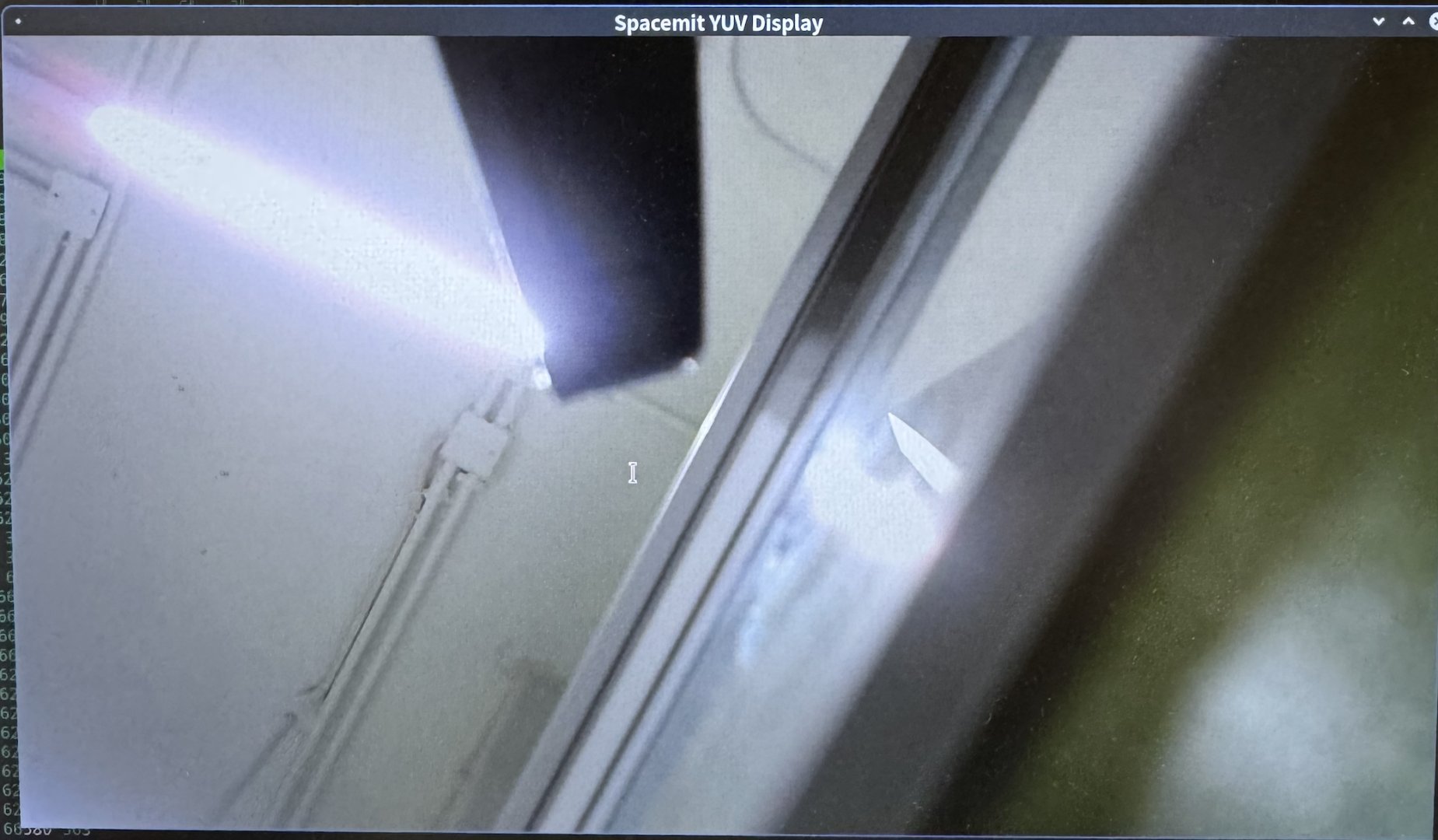
Common Issues and Recommendations
| Issue | Description |
|---|---|
| Camera not detected | Check USB connection, try other ports, or verify the camera model |
| Camera won't open | Possibly not recognized or unsupported by driver |
| SDL error | Missing graphical library dependency; does not affect image capture |
| No image display | Check vo initialization logs and verify display channel & permissions |